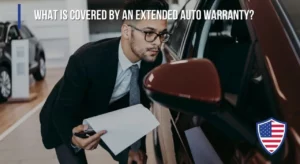These days, smart devices and systems are available on numerous platforms. Smart homes are already becoming more common, through high-speed connections like Cox internet deals, but there is one place where you can incorporate this technology even more seamlessly.
Your car can give you most of the functionality of your smartphone, as long as it has the appropriate systems in place. Many cars in the market already come equipped with Wi-Fi capabilities and have their own smart systems in place. However, if you want, you can also equip them with systems like Android Auto and Apple CarPlay.
These in-car assistants basically let you use your car like you would use your phone. This is safer for driving than holding your phone in your hands and getting distracted. You can do many things, from navigating through new routes to playing your favorite music using these systems.
However, while they have quite a lot of functions, there are a few things you can’t access with them. Here’s a thorough breakdown of these systems and their capabilities.
What Is Android Auto?
Android Auto is Google’s version of an in-car assistant. It uses tools like Waze, Google Maps, and Google’s own voice assistant to help you access various systems from your car. You can navigate, play music on apps like Spotify, and even take calls and messages through Android Auto.
It uses voice commands to let you access this functionality, and all you need to do is have an Android OS version 5.0 or above on your smartphone.
What Is Apple CarPlay?
This is Apple’s counterpart to Android Auto. You can use this if you’re using an iPhone and can access most of the respective apps, along with the Siri voice assistant. You just need to have an iOS 7.1 version or above installed on your phone. If you do, you can access Spotify, Waze, and your calls and messages from your car.
While you can access Apple Maps using this system, you can even use Google Maps if you prefer. This means that this system offers a lot of functionality. There are numerous cars that come pre-installed with Apple CarPlay from 2014 onwards, so you should do your research and check if your car has this option.
Suggestion: 9 Best Loudest Car Horn Without Compressor Remote
What Can You Do?
There are numerous things you can do with these in-car systems. You can use them as a virtual assistant and drive in a safe, hands-free manner. Most of these functions are quite accessible and you don’t need any technical expertise. Here are the basic functions you can access with these in-car assistants.
Listen to Music
This is a given with most in-car assistants. You can connect your car to apps like Spotify and access all your playlists and music libraries. Like with your phone, you can use voice commands to change tracks or open up new playlists.
You can either play this music through the car’s speakers or through your headphones. Just make sure you drive carefully and are aware of your surroundings.
Navigate
Most cars already have navigation systems built-in from the get-go. However, if you want the familiarity of Google Maps or your preferred navigation app, then you should use your in-car systems to access it.
You can enter your destination using voice commands or your phone, and then you will receive all the instructions you need. This is quite convenient if you’re going someplace new and do not want to look at the directions on your phone again and again.
Popular For You: Best JBL Car Speakers For Bass Review
Take Calls & Messages
Taking calls and replying to messages while driving is a leading cause of road accidents. You can access these functions with Android Auto or Apple CarPlay using voice commands or your headset. This lets you drive in a safer manner and not have to miss out on important communication either.
As you can see, there is a lot you can do with in-car assistants. However, there are also some limitations which you should watch out for.
What Can’t You Do?
While in-car assistants offer a lot of functionality, you should also watch out for their limitations. They do offer access to all the basic functions of your phone, but you cannot expect to do complex tasks with them. Here’s what you can’t do with these assistants.
Be Distraction-Free
While going hands-free does free up your hands and mind, you can’t eliminate distractions if you go for in-car assistants. Therefore, you won’t be completely distraction-free if you use these systems. You still need to be quite vigilant and not overuse them to be safe. This will help prevent accidents and will keep you safer on the roads.
Get Accurate Voice Recognition
The problem with in-car assistants is that they may not really have accurate voice recognition. While you’re driving, a lot of background noise might be drowning out your commands. Therefore, these systems might not pick up on these commands efficiently/ In conclusion, Android Auto and Apple CarPlay are quite useful tools for you. You can access the functionality of your phone, without driving in an unsafe or reckless manner.